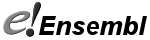I've created a customised view in Ensembl. Can I share this with my colleagues and collaborators by email?


The share button creates a permanent web-link that you can email to a colleague or collaborator. This link will include what you see on the location graphic: the location, whatever Ensembl tracks you have switched on and any custom tracks that you have uploaded. The link specifies the version of Ensembl you're using, so will point to the archive sites in the case of updates, even changes in assembly.
For example you can find the sharing icon on the Region in Detail page.
- From the Region in Detail page, go into Configure this page to customise which Ensembl tracks you want to see.
- (Optional) Create Custom tracks such as BED or WIG files showing your own data, and upload them to Ensembl by clicking on Custom Tracks from the Region in detail page.
- Click on the Share this page button to generate a link.
- Copy and paste this link into an email to a colleague or collaborator.
- Whenever they click on the link, they will see your data.
You could even save share links in your bookmarks, so that you can return to a view at a later date.
If you have any other questions about Ensembl, please do not hesitate to contact our HelpDesk. You may also like to subscribe to the developers' mailing list.